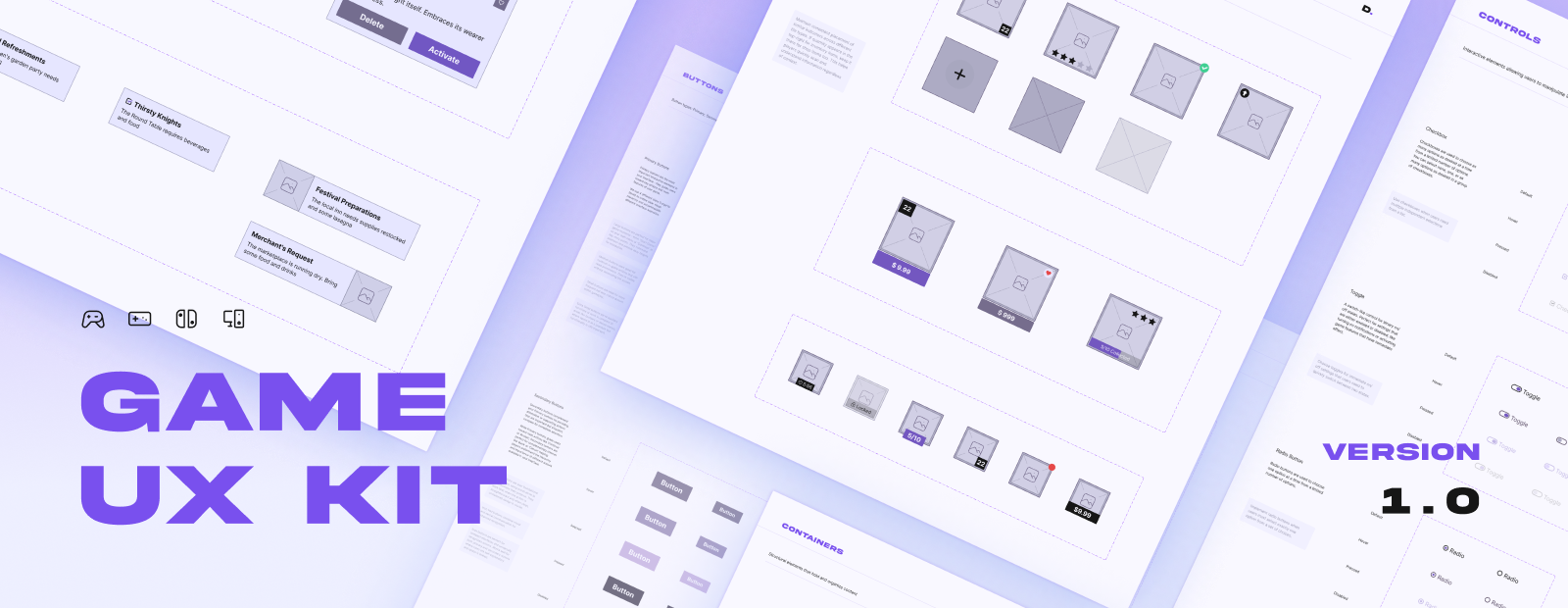
Game UX Kit: 5 Reasons That Make It an Essential Tool
When I first started working on game UX design, I found myself repeatedly creating the same components and UX patterns from scratch. Navigation menus, button states, hero cards, quest descriptions, achievement displays — these patterns kept repeating across different projects and platforms. I realized I was spending valuable time recreating elements that followed the same fundamental principles.
This observation led me to a simple yet powerful idea: why not create a foundation of reusable components that could serve as a starting point for any game UI project? The concept was further validated by my collaboration with game designers who actively used my UX Figma kit to communicate their ideas. They needed a tool that would help them quickly prototype and iterate on their concepts.
That’s how the Game UX Kit was born — a comprehensive set of pre-built components designed to streamline the UI development process. It’s not just a collection of elements; it’s a constructor set that empowers both UX designers and game designers to build interfaces efficiently. Let me walk you through five features that make this kit an essential tool in every game designer’s arsenal, helping you transform your workflow and bring your ideas to life faster.
Time and Resource Efficiency
The most immediate benefit of using a UX Kit is the dramatic reduction in time spent on creating wireframes. Instead of drawing basic components from scratch for each new feature or game screen, designers can use pre-built patterns that are already optimized and tested. Think of these components as building blocks — you create them once and reuse them across multiple projects and platforms.
With auto-layout settings and proper scaling in Figma, these components adapt seamlessly to different screen sizes and platforms. This means you can quickly transform a PC interface wireframe into a mobile version without rebuilding the entire structure. The technical setup of components might take some initial time, but it pays off immediately when you start working on actual features.
Consistency in Wireframing
A well-structured UX Kit acts as a single source of truth for your wireframes. When every designer on the team uses the same components to represent interface elements, it becomes much easier to understand and review the proposed solutions. For example, when a specific block consistently represents an inventory item cell across all wireframes, the team immediately understands its purpose without additional explanation.
This consistency particularly shines when designing complex game features. Imagine wireframing a crafting system that connects with the inventory, marketplace, and player progression. Using consistent components helps clearly demonstrate these connections and dependencies, making it easier for stakeholders to understand how different parts of the system interact with each other. The result is clearer documentation, faster reviews, and fewer misunderstandings in the development process.
Building Bridges Between Disciplines
Game development is a collaborative process where different specialists need to understand each other quickly and clearly. A UX Kit becomes more than just a collection of components — it transforms into a shared visual language that bridges the gap between game designers, UX specialists, and developers. This shared language significantly reduces the risk of misinterpretation and speeds up the decision-making process. One of the most exciting aspects I’ve observed is how game designers embrace the kit for rapid ideation. When they’re familiar with Figma, they can quickly assemble their ideas using pre-built components for further communication with UX designers.
The kit also proves invaluable for onboarding new team members. Rather than learning multiple documentation styles or trying to decipher various wireframing approaches, newcomers can quickly understand the established patterns and start contributing to projects more rapidly. It’s like giving them a dictionary of our design language — once they know what each component represents, they can easily “read” and “write” in this shared visual vocabulary.
Scalability: One Kit, Endless Possibilities
Game interfaces share many common patterns regardless of their genre or platform. Whether you’re designing a skill tree for an RPG or energy system for a mobile game, the fundamental UX patterns often remain similar. Think of these interface patterns as a universal design language that transcends different genres. A health bar, for instance, follows the same basic principles whether it appears in a fantasy RPG or a sci-fi shooter. The UX Kit captures these universal patterns, allowing you to quickly adapt them for different contexts rather than starting from scratch each time. When your team moves from developing a role-playing game to a simulation game, you don’t need to rebuild your entire wireframing system — you can simply extend the existing kit with new patterns while leveraging the foundation you’ve already established.
This scalability becomes particularly valuable when developing cross-platform projects. The same game might need to work on PC, console, and mobile devices, each with its unique control scheme and screen constraints. With a comprehensive UX Kit, you can efficiently demonstrate how the same interface elements adapt across different platforms. The core interaction patterns remain consistent, while the presentation and control schemes evolve to match each platform’s requirements.
The kit grows and evolves with your projects, becoming an increasingly valuable asset over time. Each new project adds to its versatility, introducing new patterns and variations that can be reused in future games. It’s like building a living library of interface solutions that becomes more comprehensive and valuable with each project it touches.
Crafting Experiences, Not Just Wireframes
In game UX design, our ultimate goal is to create meaningful player experiences that enhance gameplay mechanics and support the game’s core vision. However, recreating basic wireframe elements and documenting standard interactions can consume a significant portion of our time. This is where a UX Kit becomes transformative, shifting our focus from routine tasks to creative problem-solving. Instead of spending time recreating standard systems, we can focus on making these systems unique and special for our specific game.
The result is not just better time management — it’s better game design. When UX designers can focus on solving unique gameplay challenges rather than recreating basic wireframes, they can contribute more meaningfully to the game’s core experience. This leads to more innovative solutions and, ultimately, more engaging games.
Here is your free Game UX Kit!
After years of working on various game projects and witnessing the challenges teams face with UX design, I decided to make this UX Kit freely available to the game development community. Whether you’re an experienced UX designer looking to streamline your workflow, a game designer wanting to communicate your ideas more effectively, or a student learning about game interface design — this kit is designed to support your creative journey — FREE GAME UX KIT
Feel free to use it in your projects, modify it for your specific needs, or even use it for learning purposes — it’s my contribution to making game UX design more accessible and efficient for everyone.
About the Creator
As a Game UI/UX expert, I’m passionate about creating engaging player experiences and solving unreal-world problems. With years of experience working on various game projects, I founded Dismantle Studio as a platform for sharing my expertise. Feel free to reach out if you’d like to connect or discuss Game UI/UX.
